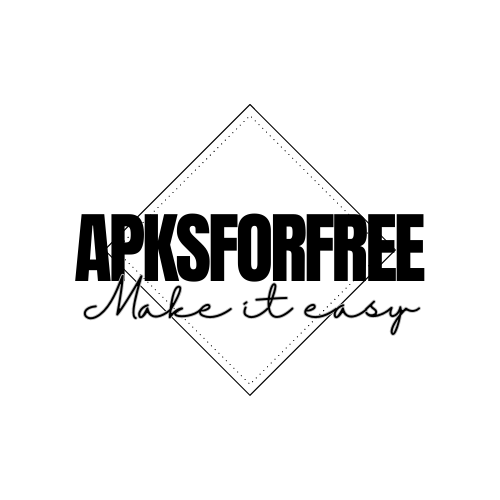Pangu FRP Bypass APK: Have you ever tried to reset your Android device, only to get stuck on the FRP (Factory Reset Protection) lock screen? Frustrating, right? The solution is here – Pangu FRP Bypass APK. It’s made to wipe this problem away for you.
The app was developed to bypass the FRP lock on Android phones. Put techniques around the device’s defenses and remove the FRP lock. Afterward, it lets you create a brand-new Google account. This post will cover everything about the Pangu FRP Bypass, including what it is, its features, and much more.
Also, have a look at more FRP apps like FRP VnRom Bypass APK.
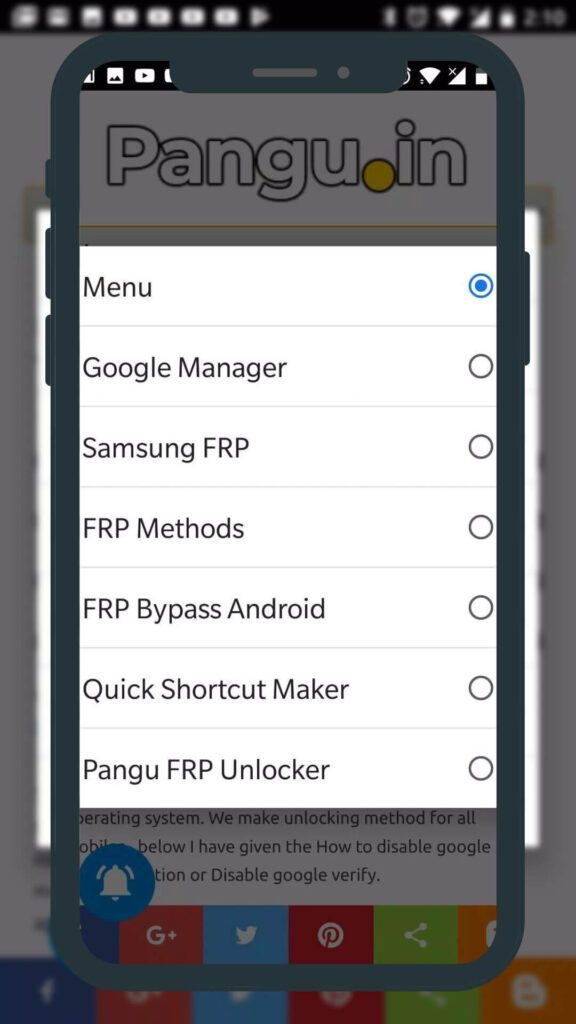
What is Pangu FRP Bypass APK?
Pangu FRP Bypass APK is one of the best applications designed for navigating through Factory Reset Protection or FRP on Android tools. Google uses FRP as a safety measure to safeguard user information during device loss or theft. Still, if you misplace your Google login details after a factory reset, you might get caught on the FRP lock screen.
It is where the Pangu FRP Bypass free app proves to be helpful. It lets you bypass the FRP lock and return to your Android phone. Initially created for Samsung technology, Pangu expanded its reach to include most Android phones and tablets.
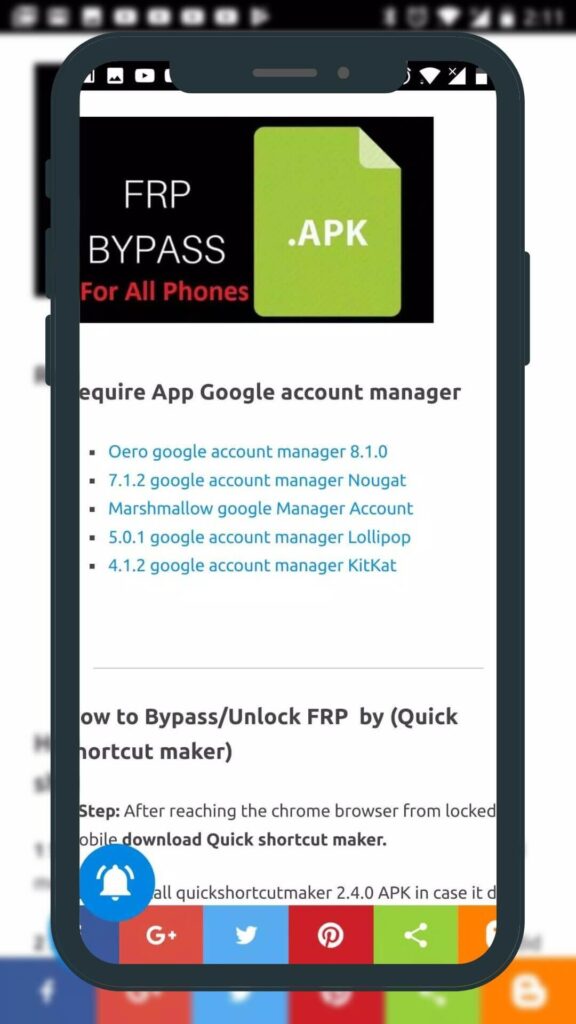
Pangu FRP Bypass APK Features:
This tool has some standout features, which make it great for helping users disable FRP Locks. Here’s a look at those:
User-Friendly Interface:
Pangu FRP Bypass APK’s old version has a smooth, user-friendly interface that enhances the user experience. The interface is easy to understand and use, regardless of how tech-savvy you are. This simplicity means using it to bypass FRP locks is a smooth process.
Wide Compatibility:
This Pangu FRP Bypass download app works nicely with a variety of Android mobile. So, whether you have a smartphone or a tablet, it should fit your needs. And it doesn’t matter which version of Android you’re using; it’s designed to cater to a range of them.
Updates Regularly:
Pangu FRP Bypass APK’s creators are devoted to reliable solutions. They regularly update to tackle new Android versions and security patches, guaranteeing continuing compatibility.
One-Click Bypass:
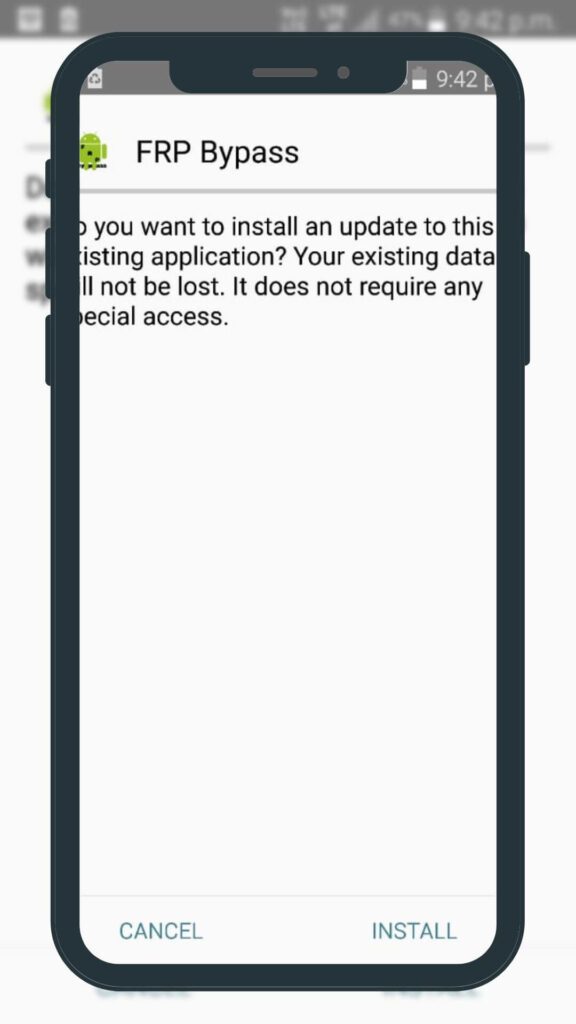
The single-click bypass feature makes unlocking FRP stress-free, letting users break through Factory Reset Protections easily.
PC Not Required:
The need for a PC is scrapped with the Pangu FRP Bypass APK PC. Users can bypass straight from their Android devices in a simplified unlocking process.
Offline Operation:
The app doesn’t need the internet to work. This app is helpful when you can’t get online.
Security Measures:
When you unlock your device with Pangu FRP Bypass APK, your data is safe. It has strong security measures to protect your info.
Comprehensive Device Unlocking:
This app can unlock any Android device, phone, or tablet. It gives users full access again. It’s a one-stop solution for FRP lock situations.
Pangu FRP Bypass APK: Pros and Cons?
Pros:
- Pangu FRP Unlocker 7.0 APK Download app efficiently gets around Factory Reset Protection fast.
- It works well with Samsung and other Android gadgets.
- This app has a high success rate.
- If you’re locked out, this app helps you get back in.
Cons:
- Security risks come with using third-party apps.
- Bypassing FRP could be against the rules and raise legal issues.
- This app might need proper support services.
Final Words:
Pangu FRP Bypass APK helps to overcome the FRP lock on Android phones. It’s simple to use, works with many devices, and updates consistently. That’s why it’s trusted. Yet, remember, safety comes first! Only download from places you trust. Be mindful of the risks of ignoring safety functions. When using Pangu FRP Bypass for MAC, make the instructions your guide. That way, you’ll safely and soundly unlock your device.