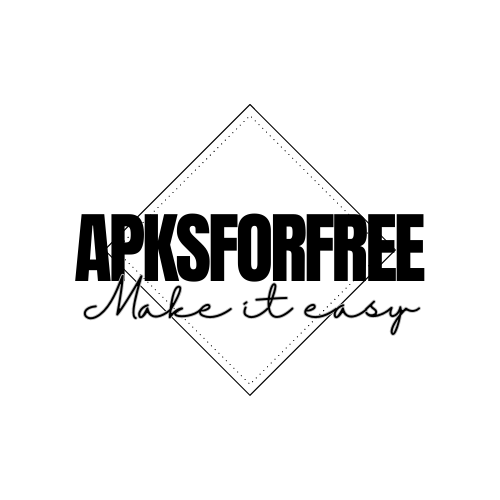For novice mobile app developers, setting up an APK app is challenging. This tutorial covers all APK app configuration details. We’ll explain APK apps, why they’re useful, and how to install them. So let’s get going!
What is An APK app?
Android uses the APK (Android Package Kit) file type to install mobile apps. APK files provide everything needed to install and utilize Android apps. It contains the app’s code, assets, resources, manifest file, and other files required for proper app operation.
Why is an APK app configuration required?
An APK app must be configured properly in order to function properly on various hardware and in various contexts. Your APK app can be configured to function best across a range of platforms, screens, and resolutions. An APK app must also be configured in order to add security features, modify app permissions, and enable push notifications.
Getting ready for configuration with your APK app:

Before setting up your APK app, you must perform a few things. These consist of:
- Creating a backup of your app: Before making any changes, backup your app so you can restore it if something goes wrong.
- Update your application: Make sure that your app has the most recent code version and all required libraries.
- Target market: Target your app’s features and functionality to your target market.
An instruction manual for configuring your APK app:
As your app is ready now, you have to follow the steps mentioned below to configure your APK App.
Install Android Studio first.
You must use Android Studio, the official integrated development environment for Android app development, to configure your APK app. You can download Android Studio from the Android developer website.
Import your project in step two.
Import your project into Android Studio after installation. Choose “File” > “New” > “Import Project” and select your project folder.
Change the manifest file for your app.
The manifest file, which contains details about the program’s elements, permissions, and features, is a crucial component of your APK app. You must edit the manifest file to add or delete permissions, features, and components in order to configure your app.
Change the gradle file for your app.
Another crucial component of your program is the Gradle file, which details the libraries, build options and dependencies of the app. To configure your app, edit the Gradle file.
Test your configured app in step five.
After making improvements, test your app to make sure it works across platforms and settings. To test your app, you can either use a physical device or the emulator in Android Studio. It’s crucial to thoroughly test your app to find any problems or flaws and repair them.
Common Problems Encountered When Configuring APK Apps:

There are several problems that developers could run into when configuring an APK app, and the process might be tough. These consist of:
- problems with compatibility across devices and Android versions
- flaws in the security
- performing poorly
- interface problems
Advice and recommendations for setting up your APK application:
Use proper tools, follow best practices, and configure your APK app. Here are some pointers and recommendations for setting up your APK app:
- Maintain the most recent version of Android Studio and your app’s functionality.
- Test your app rigorously to find any problems or flaws and repair them.
- To make your app more adaptable and manageable, use a modular app architecture.
- Observe the best practices and recommendations for Android app development.
- To avoid security flaws, use secure coding techniques.
- Reduce resource consumption and increase coding effectiveness to improve the performance of your app.
Benefits of setting up your APK application:
Setting up your APK app has a number of advantages, that includes:
- Enhanced app functionality and performance
- Greater privacy and security improved user experience
- Compatibility with various Android devices and versions
- Customizing app functionality and features
FAQs:
What is An APK app?
Why is an APK app configuration required?
What are some typical problems encounters when configuring APK apps?
What are some pointers for setting up an APK application?
What advantages come with setting an APK application?
Conclusion:
An important stage in the creation of an app is configuring the APK to make sure the program functions properly on various platforms and in various settings. Best practices and the right tools may improve your APK app’s performance, security, and user experience. We trust that this post has given you important knowledge about the APK app configuration process.
Also, have a look at Mega Personal Dating App APK.