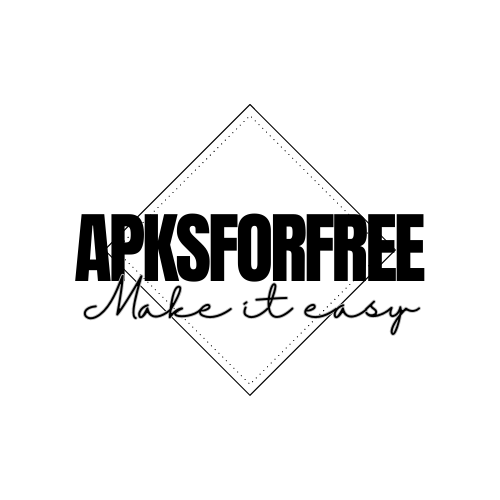The definition of a successful user interface varies greatly. Designers often use ambiguous terms like
“consistency,” “repetition,” and “breathability” when discussing user interfaces, but what do they all
mean? What do we need to create an outstanding UI? What makes user interface design excellent? Is
it about color, layout, or deciding one component to utilize over another? We’ve put together this post
with key rules to help you solve that question. The below tips from a professional UI/UX design firm
will help you create a UI design that is not only appealing to your target audience but also converts to
the benefit of your business.
1 — Know Your Users
A beautiful user interface with no obvious goal isn’t likely to be good. The glue that keeps the product
together is designed for a particular individual executing a specific activity or set of tasks. When
developing the interface for your next project, make sure you understand your customers, their
objectives, and how/ when they would most likely use the product.

You and your team will have gathered a significant amount of data from user surveys, interviews, and
other UX research to understand how the product should perform in the context of how and when
consumers engage with it. Take another look at all of your research and incorporate it into your user
interface development – don’t allow all of your hard work to go to waste when it comes to graphics!
2 — Define User-Friendly Navigation
While it may seem obvious, it is easy to overlook the need to ensure that your user interface design
has clearly defined navigation patterns across the product. When designing each screen, consider if a
user can determine where they are, where they are going, and where they may go on each page. If not,
this can be readily fixed by breadcrumb navigation, which allows visitors to view the history of the
steps and pages they visited to land at their current location. Furthermore, ensure that your top-level
navigation identifies the part that the user is in at any given moment. These navigation patterns serve
as maps for customers to navigate throughout a product.
3 — Ensure Consistency
Consistency is essential in UI design since it improves product learnability. A feeling of familiarity is
created by ensuring that every item on a screen makes sense and performs as the user expects it to
work. This is accomplished by UI designers using component repetition, an efficient information
architecture, as well as a simplified look and feel for the product’s identity throughout.
4 — Increase User Freedom and Control
When users browse through a product, they should feel at ease and be able to move freely without
worry of making large, inadvertent missteps. To avoid this, UI designers include features like undo
buttons and confirmation messages in their designs. Google’s Gmail designs provide excellent UI
examples of mistake avoidance. If a person indicates in their email that they have attached a file but
then clicks ‘send” without adding any files, a pop-up notice will show on the screen informing the
user that they may have neglected to attach a file to their email.
5 — Use the “Less Is More” Approach
One of the most critical things to learn early in the process of UI design is to avoid over-designing or
providing users with too many choices or information at once. When creating an interface for a
product, it’s tempting to let your creative ideas run wild, but having too much on screen may lead to
inefficiency and leave people unsure of what to focus on or what actions to take.
A well-known experiment that investigates the concept of “choice paralysis” involves presenting
participants with 26 jam possibilities in one circumstance and just 6 options in the other. Although it
was believed that when given more alternatives, individuals would be more inclined to purchase a jar
of jam, the experiment found that when given fewer options, people were more likely to make a
purchase. Essentially, the experiment discovered that when we are given too many options, it is more
difficult for us to be pleased with picking the optimal selection.
Wrapping up
As you can see, excellent user interface design entails more than just having an app or website appear
great. It takes into consideration all of the users’ demands and designs an interface that enforces
consistency and assists users in completing their jobs in the most smooth manner possible. It is all
about the user experience! Use our tips as a guide for your next project, and you’ll ensure that you not
only produce a viable product but one that people will want to return to.